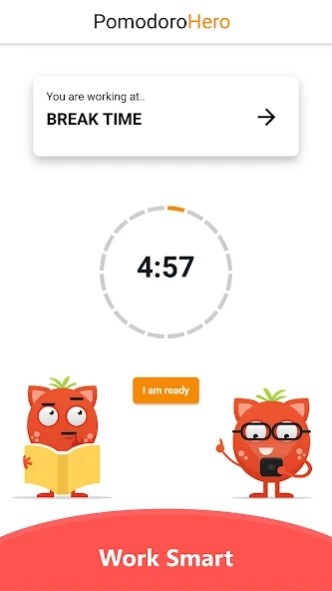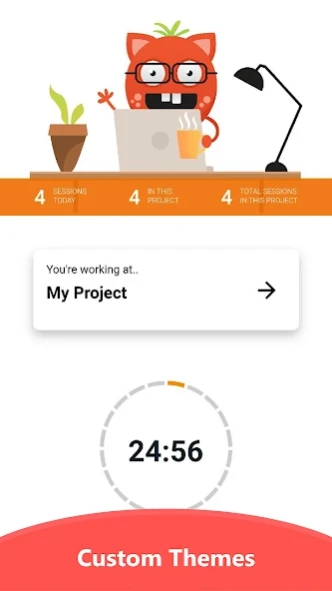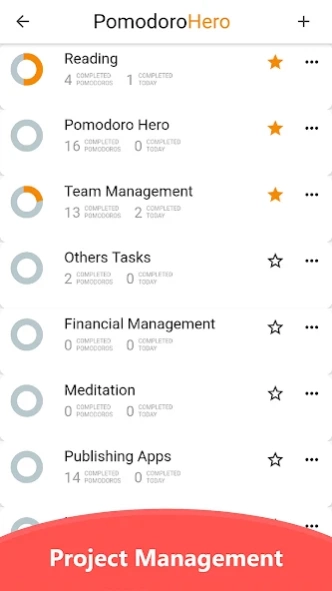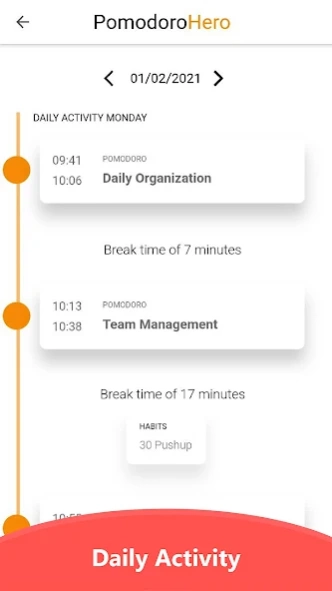Pomodoro Hero 1.0.11
Free Version
Publisher Description
Pomodoro Hero - Pomodoro Hero is a productivity timer app that will help you to stay focus
Welcome to Pomodoro Hero !
The Pomodoro Technique is a time management system that encourages people to work with the time they have—rather than against it
This is about focus
Using this method, you break your workday into 25-minute chunks separated by five-minute breaks. These intervals are referred to as pomodoros.
What do you do in a 5 minute Pomodoro break?
One important thing to remember is that this short break is meant to be a break. The key here is you should spend the time doing something completely different than what you had been doing. You can have a short walk,meditate, drink water, stretch, clean etc.."
Benefits
This technique is an effective way to achieve a balance between quantity and quality, and all you have to do is focus for 25 minutes at a time
How to use Pomodoro Hero?
1. Determine the project to complete
2. Start the Pomodoro Timer (by default is set to 25 minutes but you can adjust in settings)
3. Concentrate on finishing the task to be completed until the Productivity Timer sounds
4. When the timer sounds you can have a break (by default is set to 5 minutes but you can adjust in settings)
5. During the break try to accomplish the recommended habits
6. When the short or long break timer sounds, begin at step 1 again.
POMODORO HERO FEATURES
TIMER
-Customizable pomodoro/breaks lengths
-Notification at the end of a Pomodoro
-Habit suggestions for short and long breaks
-Skip a break after the end of a Pomodoro
-Define interval for long breaks
-Customisable sounds for the alerts
-Half-way alarm - Get notified when you are just in the middle of the pomodoro
-Almost-complete alarm - Get notified when you are about to finish a pomodoro
-Sound Ticking
PROJECTS
- Create as many projects you want
- Define weekly goals per project
- See statistics per project
- Customizable pomodoro/breaks lengths per project
STATISTICS
Pomodoro Hero will keep track of your completed sessions so you can analyse these later in an easy way with our built-in charts
HABITS
As already mentioned above breaks are meant to be a time for relaxation or even better to create new healthy habits.. so during breaks Pomodoro Hero will suggest good habits to do during the 5-minutes break. You can create your own habits from the settings panel.
TROPHIES
Keeping motivated is a very important thing in the road to productivity so we have implemented a trophy system which will keep track of your progress within the app. Are you ready to unlock all the achievements?
THEMES
Dark mode is set by default but you can disable from Settings.
BACKUP
Are you changing your phone and want to keep your historical data? No problem. Take advantage of the backup feature and store it locally or in the cloud.
Pomodoro ™ and Pomodoro Technique ® are registered trademarks of Francesco Cirillo. This app is not affiliated with Francesco Cirillo.
About Pomodoro Hero
Pomodoro Hero is a free app for Android published in the PIMS & Calendars list of apps, part of Business.
The company that develops Pomodoro Hero is TITANWARE SL. The latest version released by its developer is 1.0.11.
To install Pomodoro Hero on your Android device, just click the green Continue To App button above to start the installation process. The app is listed on our website since 2022-07-13 and was downloaded 1 times. We have already checked if the download link is safe, however for your own protection we recommend that you scan the downloaded app with your antivirus. Your antivirus may detect the Pomodoro Hero as malware as malware if the download link to com.us.titanware.pomodoro.hero is broken.
How to install Pomodoro Hero on your Android device:
- Click on the Continue To App button on our website. This will redirect you to Google Play.
- Once the Pomodoro Hero is shown in the Google Play listing of your Android device, you can start its download and installation. Tap on the Install button located below the search bar and to the right of the app icon.
- A pop-up window with the permissions required by Pomodoro Hero will be shown. Click on Accept to continue the process.
- Pomodoro Hero will be downloaded onto your device, displaying a progress. Once the download completes, the installation will start and you'll get a notification after the installation is finished.